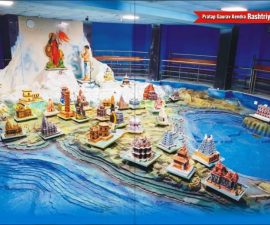Exploring Ranthambore: A Thrilling Tiger Safari Adventure
Ranthambore is in the Sawai Madhupur district of Rajasthan, India. Ranthambore National Park is a heaven for wildlife and nature lovers. Spread across 392 square kilometers, the park is renowned for its rich biodiversity and the magnificent Bengal tigers that roam its terrains. Approximately there are 80 tigers in the park. A visit to Ranthambore is not just about spotting these majestic creatures; it’s about immersing oneself in the raw, untamed beauty of nature.
If you wish to visit Ranthambore and go on a tiger safari, it’s essential to book your tickets in advance. Although many agents and websites offer booking services, they often charge higher fees. It’s better to book your tickets through the official website. This blog provides complete information on how to book Ranthambore tiger safari tickets online through the official website.
Steps to Book Ranthambore Tiger Safari Tickets Online via the Official Website
- VISIT THE OFFICIAL WEBSITE: Go to Rajasthan Forest Department’s official website.

2. NAVIGATE TO WILDLIFE INFORMATION: Select the “Wildlife Information” menu and choose the option for online safari/permit booking.
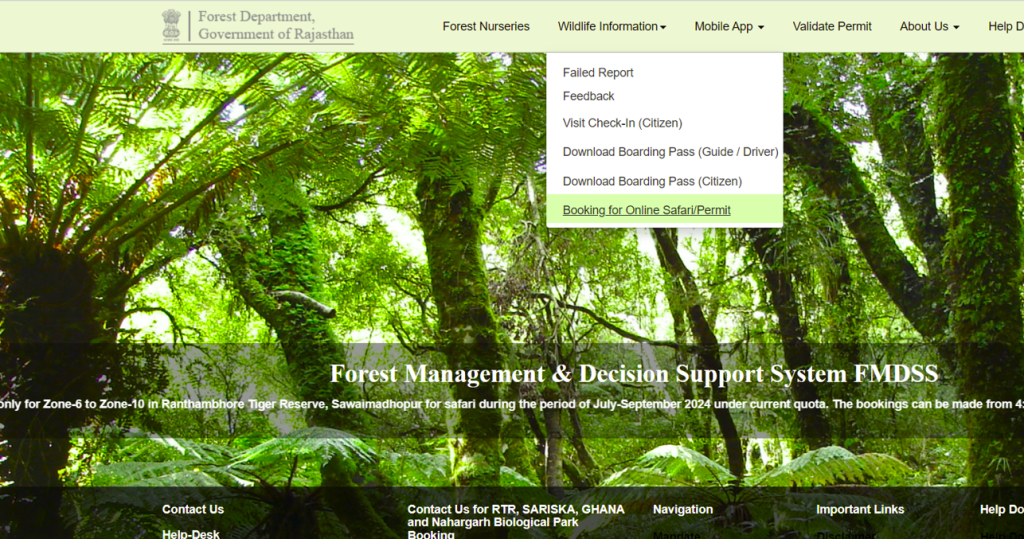
3. SELECT THE RESERVE: From the dropdown menu, select “Ranthambore Tiger Reserve, Sawai Madhopur.
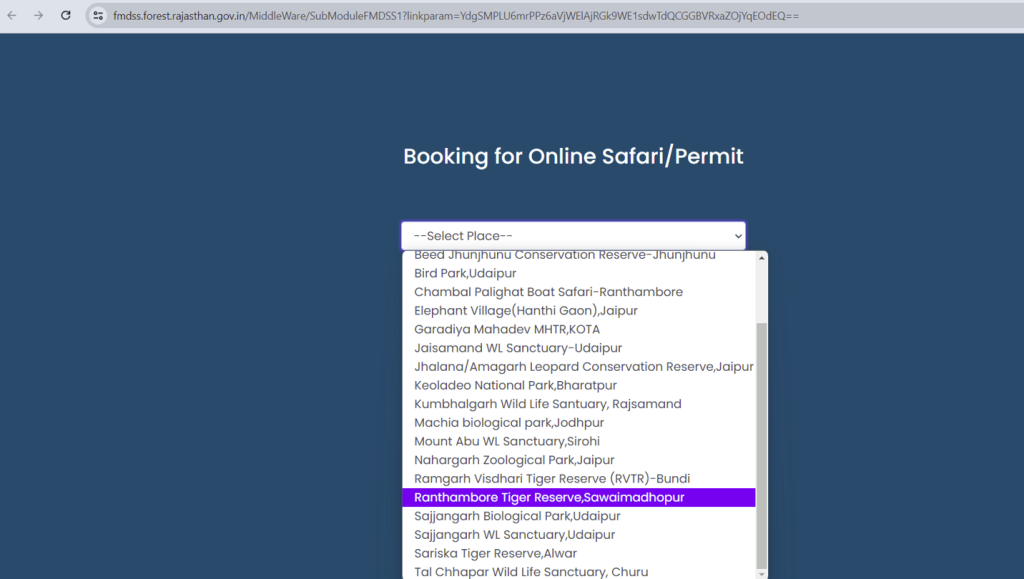
4. CHOOSE ADVANCE BOOKING: Option for advance booking, ideally about one month prior to your visit.
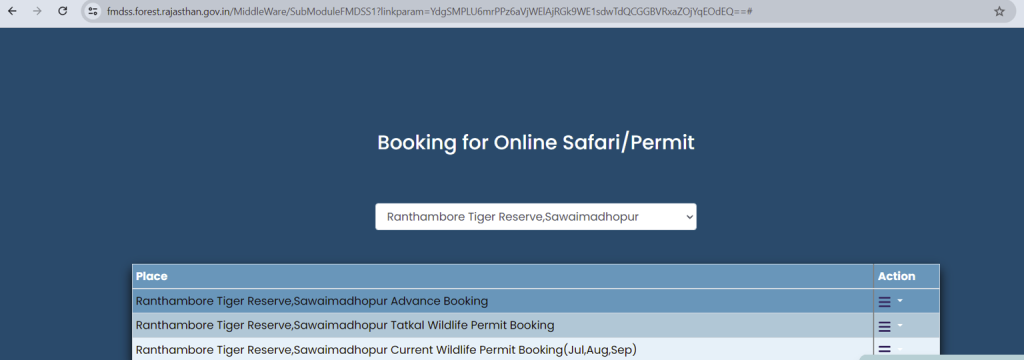
5. CHECK AVAILABILITY: Verify the availability of vehicles and zones by using the “Check Availability” option.
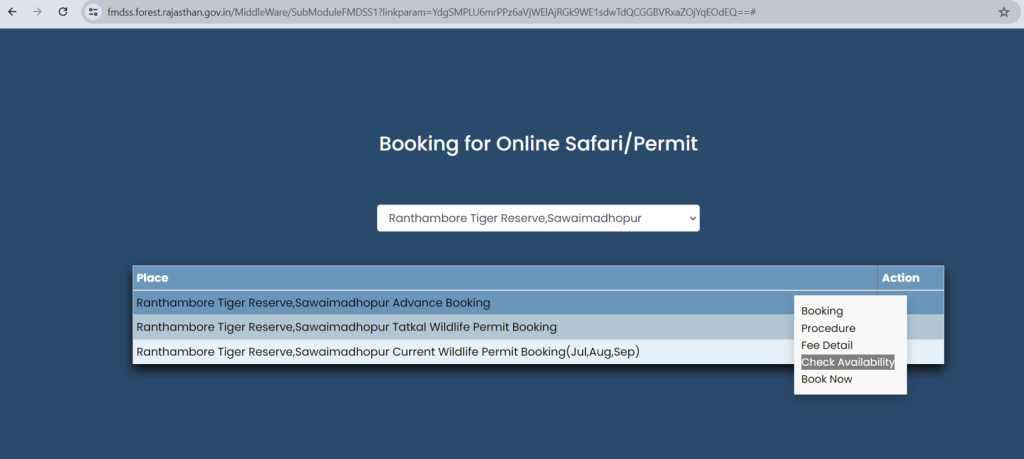
6. ENTER CAPTCHA: Complete the captcha to view the list of available slots.
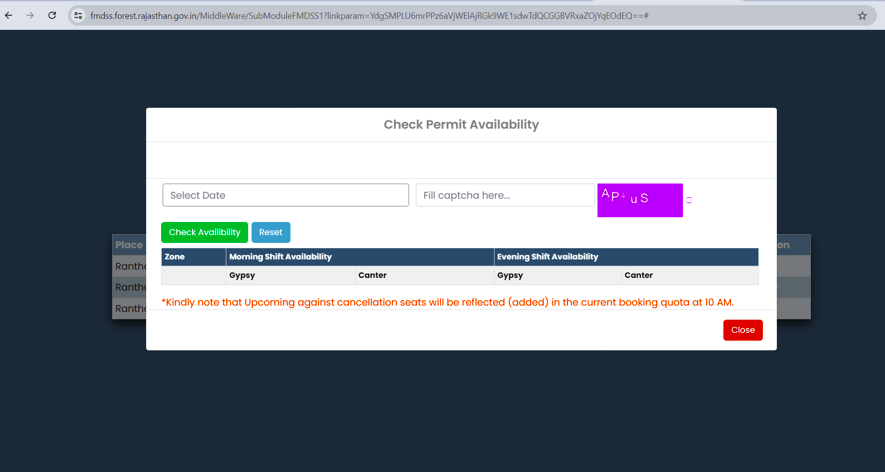
7. BOOK NOW: Click on the “Book Now” option to proceed with the booking.
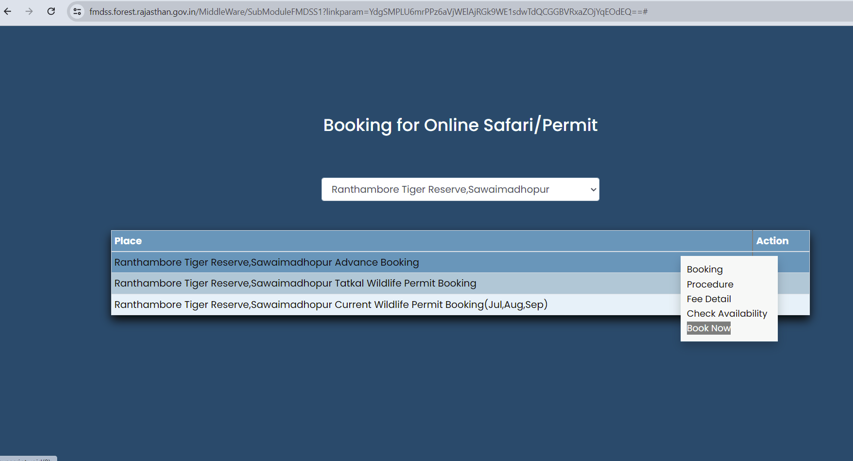
8. CREATE SSO ID: Register for an SSO ID if you don’t already have one. This involves a simple registration process after which you’ll receive your login credentials.
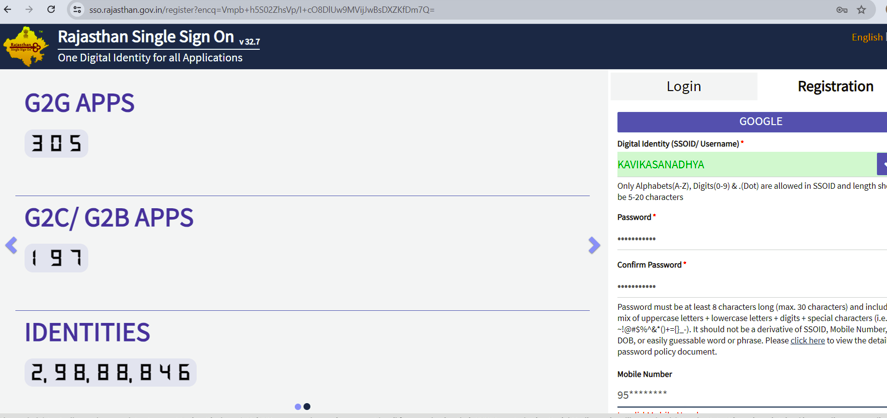
9. LOG IN: After logging in, select the “Forest and Wildlife” option followed by “Wildlife Tourism.”
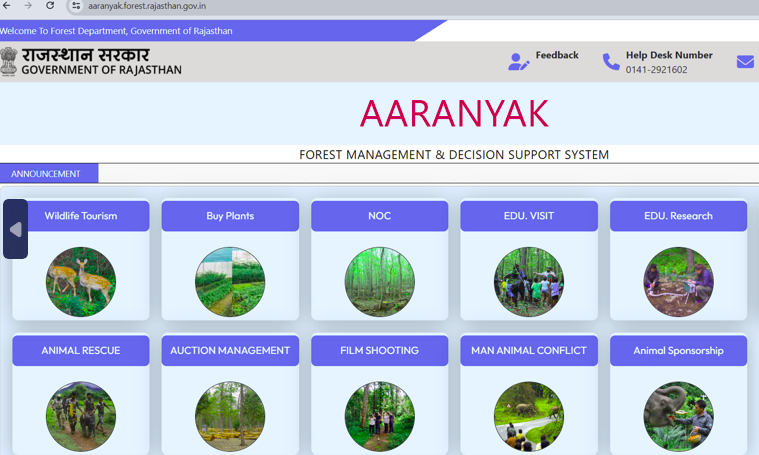
10. CONFIRM RESERVE SELECTION: Again, select “Ranthambore Tiger Reserve, Sawai Madhupur and click on “Book Now.”
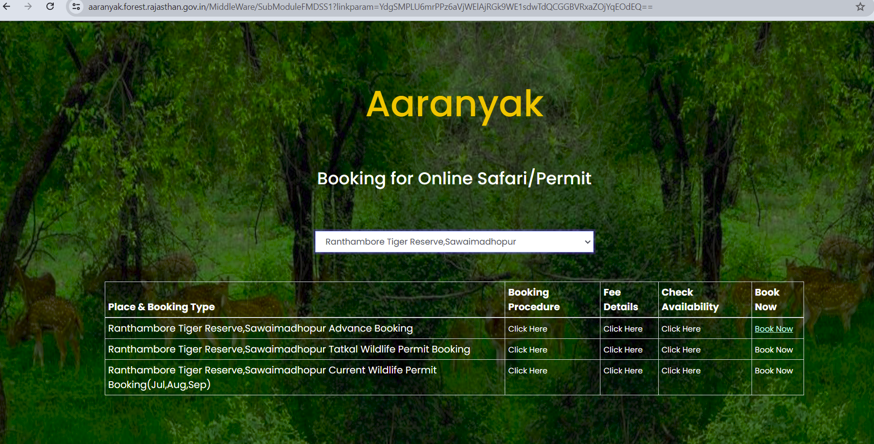
11. ENTER BOOKING DETAILS: Fill in the necessary information such as the place, zone, visit date, shift, vehicle type, tourist names, mobile number, email ID, and details of other members accompanying you. Then click “Proceed.”
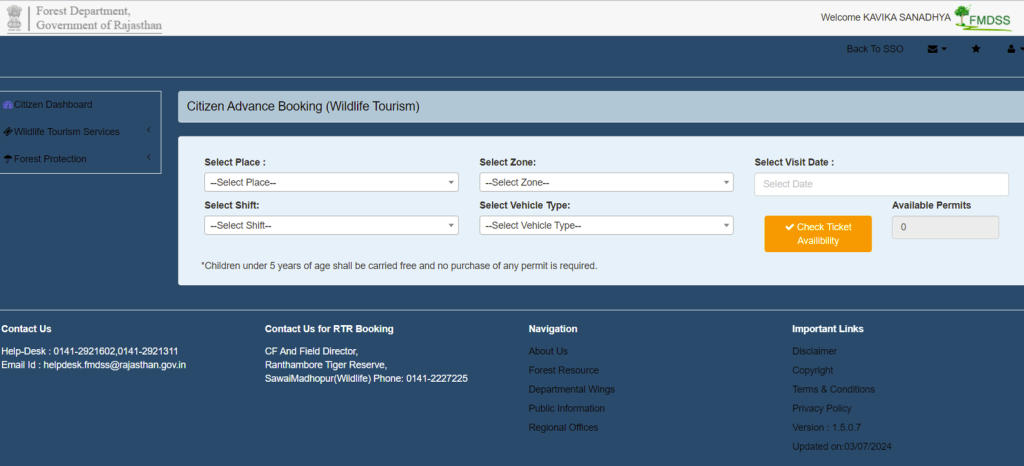
12. SUBMIT CAPTCHA: Enter the captcha, agree to the terms, and click “Submit.”
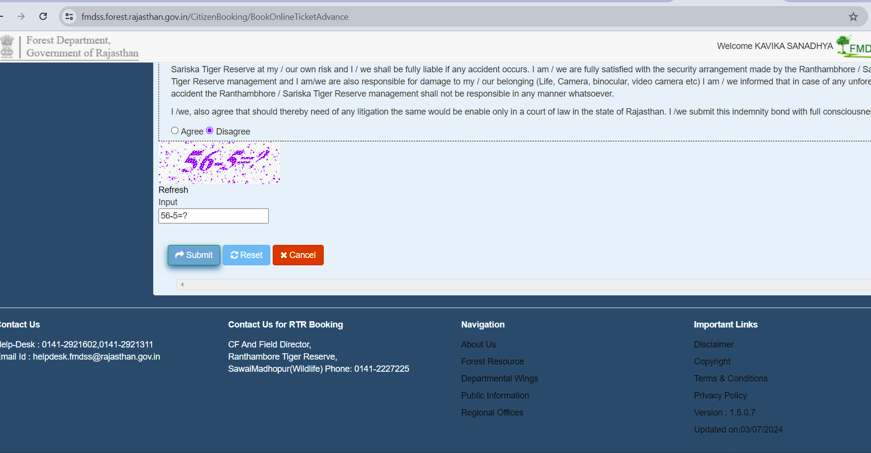
13. MAKE PAYMENT: Complete the payment through the provided options.
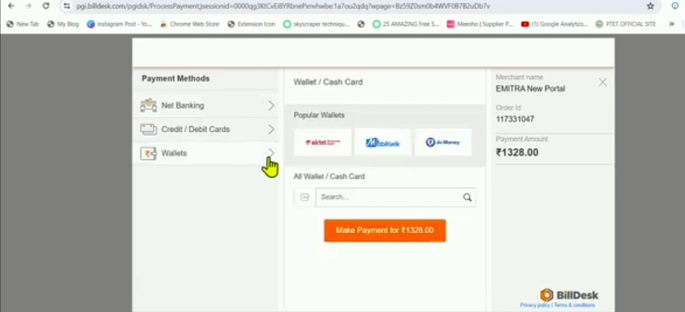
14. DOWNLOAD BOOKING PASS: After payment, download your booking pass.
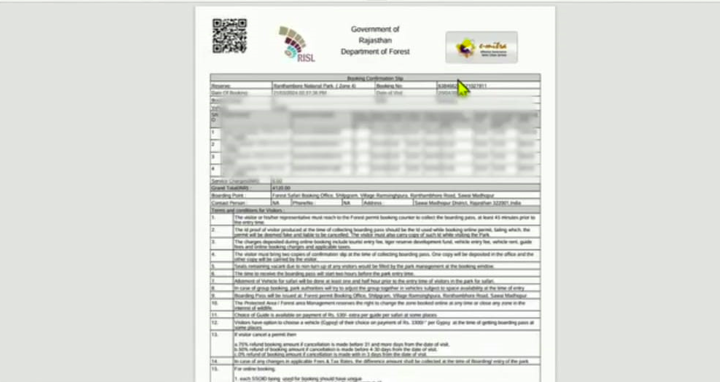
After reaching the Ranthambore you have to download your boarding pass to board your gypsy or canter for safari.
HOW TO COLLECT BOARDING PASS
Once you pay online your seats are booked but you need to collect your boarding pass. So once you reach Ranthambore for safari you can download your boarding pass two hour prior around 12-12:30 pm in case of evening safari and in case of morning safari you can download your boarding pass one night before 8-8:30 pm.
You can also ask your hotel owner to get boarding passes or you can take help of any agent at very limited charges.
You need to show this boarding pass before boarding your gypsy or canter.
CAMERA CHARGES
There are no charges for mobile cameras and DSLRs. Based on experience, camera details are generally not checked. It is advisable not to enter camera details during booking to avoid additional charges of approximately ₹800-₹900 per camera.
For further guidance, you can also watch a detailed video on booking Ranthambore tiger safari tickets.